
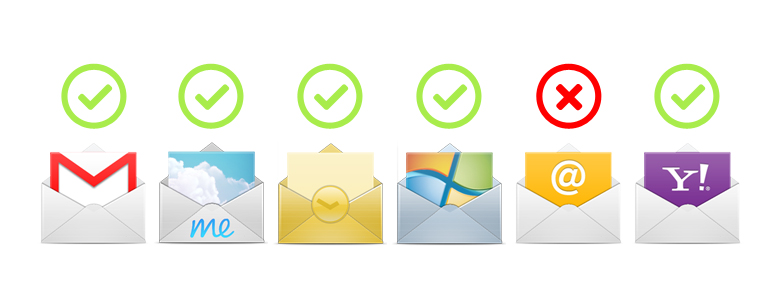
You’ve spent a considerable part of your day meticulously perfecting each line of code for your HTML email template – you’re finally ready to send, but SHOCK! HORROR! Your alt tags are incorrect and the font looks different on your colleagues PC, compared to the Mac that you created it on.
Before you go ahead copying and pasting code wherever you please and sending campaigns out to the technological abyss, TEST your template first and make sure it’s rock-solid, 100% free of bugs.
Web Design 101: Emails aren’t web pages!
As a web designer, it should come as second nature to test in a few different browsers such as Internet Explorer, Mozilla Firefox, Google Chrome and Safari. Testing in these environments, you’d be fairly acquainted with the corresponding quirks each has.
While you don’t need to test every single email you send, across every single application each time you send, by setting up a fool proof, solid code-base to work and test from, all you need to do is swap between content.
Test more than once & test for:
Web clients
At the very least, test your email template in Gmail, Yahoo! and Hotmail. If you haven’t already, test once and test again via Explorer, Firefox and Chrome.
Desktop clients
At least 90% of email users around the world use Microsoft Outlook, Apple Mail and Thunderbird, but main focus belongs to every email template coder’s best friend – the one we call Outlook.
Outlook 2010 in particular prefers a certain way of reading HTML, and even uses Word’s HTML rendering machine instead of the one from Internet Explorer. To be safe, test in both 2007 and 2010 versions.
Web browsers
You’ll be glad to know, this is the easy part. An email template is a single page of HTML that needs to render properly for many of the popular web browsers. While this can indeed be a challenge, TRUST US, it’s the easiest part you’ll have to go through.
Operating Systems
Did you know an operating system can affect how your software works? Whether you’re running Windows, Mac OS or Linux, make sure your HMTL email design is solid across all systems.
Mobile platforms
Increasingly, we use our mobile devices to view many of the incoming emails we receive while on the go. This makes it vital for email designers to ensure template designs can be read on the millions of configurations out there.
To be safe, as long as your HTML is perfect on the major Android and iOS mobile platforms, it’s fair to say you’ll be OK.
Third party testing is also a good idea!
Along with your own practical testing, it’s also a good idea to test through third party programs such as MailChimp’s Inbox Inspector and Campaign Monitor’s Design and Spam test
These services test your email across dozens of client, browser and OS combinations. Of course, it’s never a replacement for testing emails yourself, but is a fantastic tool to have in the toolbox.
